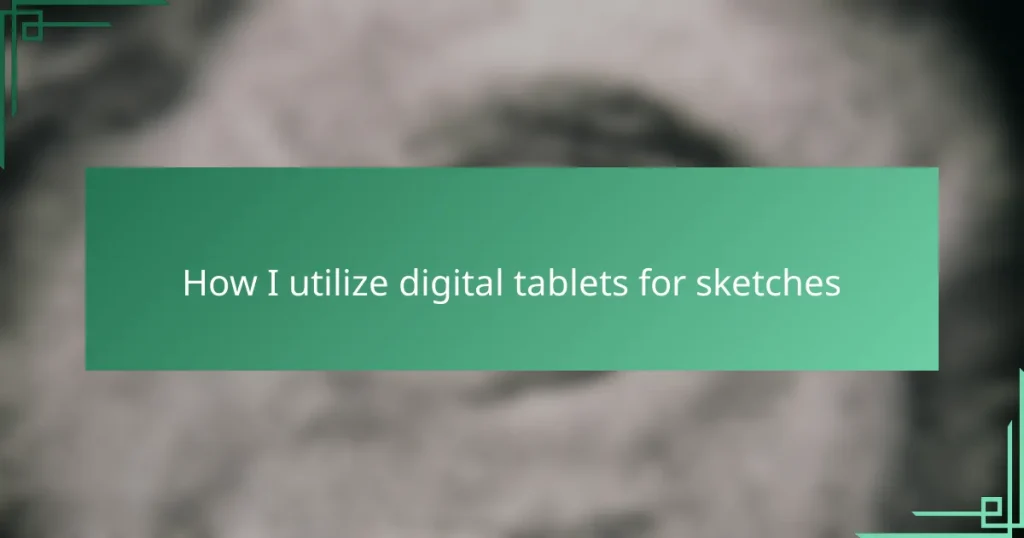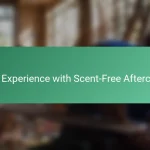Key takeaways
- Digital tablets enhance tattoo design by offering precise editing, layering, and immediate feedback, fostering creativity and detail.
- Choosing a responsive tablet compatible with design software is crucial for an efficient sketching experience.
- Utilizing layers and pressure sensitivity in digital sketching allows for spontaneous creativity while maintaining control over details.
- Integrating digital sketches into tattoo projects facilitates client collaboration and customization, improving overall satisfaction and workflow.
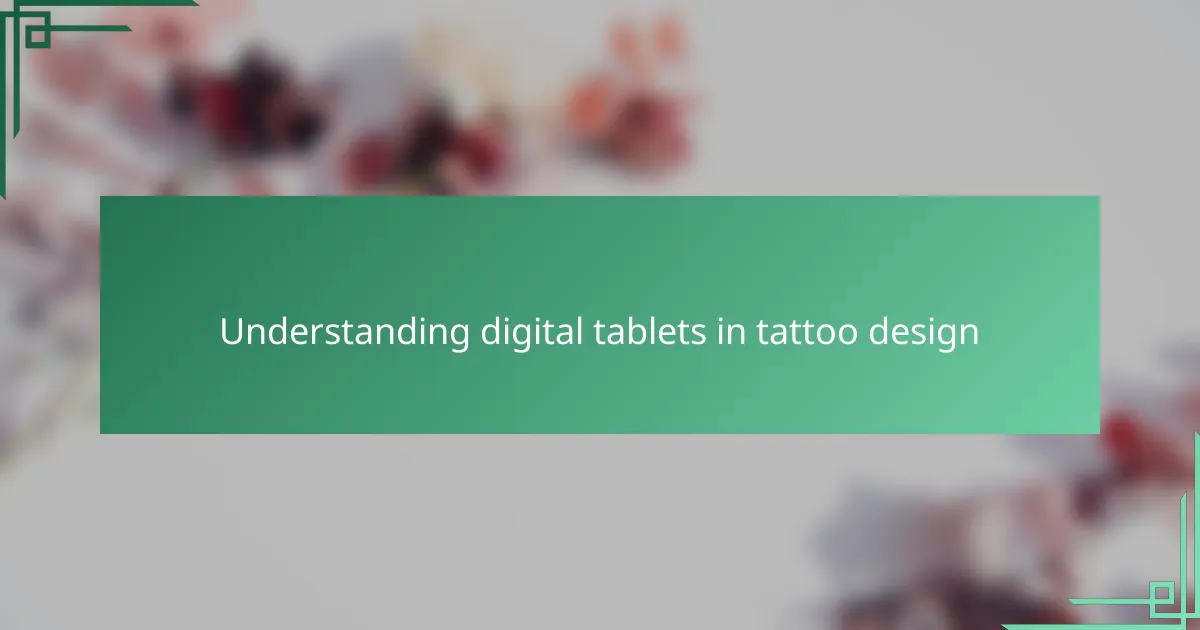
Understanding digital tablets in tattoo design
Digital tablets have become an essential tool in tattoo design, allowing me to bring ideas to life with precision and ease. I remember the first time I switched from paper to a tablet; the immediacy of editing and layering sketches changed how I approached my work completely. Have you ever felt limited by traditional sketching methods? For me, the tablet opened new doors to creativity and detail.
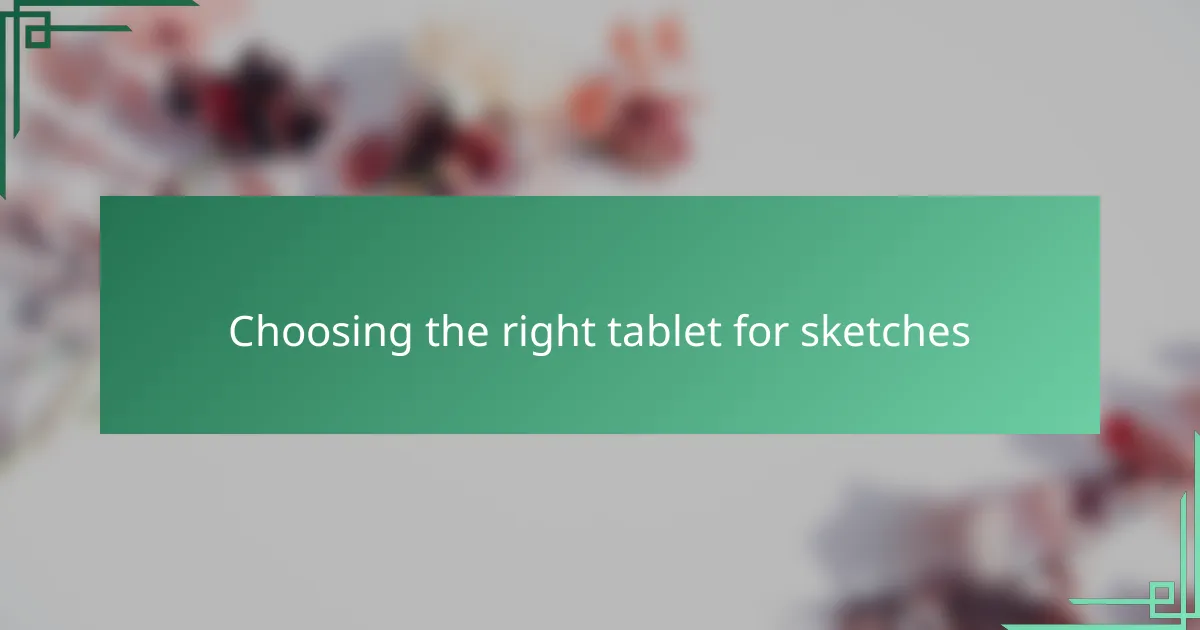
Choosing the right tablet for sketches
When I first started looking for a digital tablet, I quickly realized that not all devices are created equal. Do you want something lightweight and portable, or are you willing to invest in a larger screen for more detailed work? From my experience, the tablet’s responsiveness and pressure sensitivity are non-negotiable if you want your sketches to feel natural and expressive.
Choosing the right tablet felt like finding a new partner in my creative process. I remember testing several models, and the difference in pen lag was striking—some felt clunky, while others were almost like drawing with a pencil on paper. That seamless interaction is what allows me to capture every subtle line and shading nuance critical for tattoo art.
It’s also worth considering the software compatibility because the tablet’s features only shine if they sync smoothly with your favorite design programs. When I upgraded to a model that worked flawlessly with my tools, it felt like everything clicked into place, making sketching more enjoyable and efficient. Have you experienced that instant connection with a device? That’s when you know you’ve chosen right.
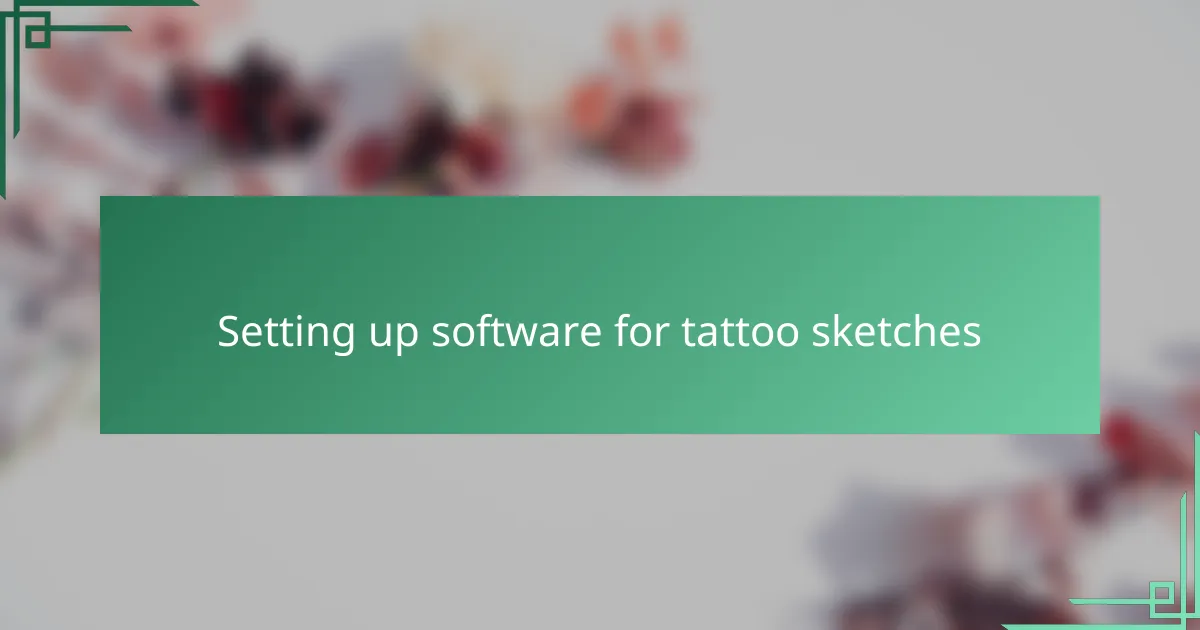
Setting up software for tattoo sketches
Setting up software for tattoo sketches felt like unlocking a whole new level of control in my work. I remember spending hours tweaking brush settings and customizing shortcuts until everything matched the flow of my hand movements perfectly. Have you ever tailored a tool so closely that it almost feels like an extension of yourself? That’s exactly the level of harmony I strive for when I prepare my sketching software.
One of my favorite moments was discovering layers and blending modes—these features transformed my sketches from simple line art into complex designs full of depth. At first, it was a bit overwhelming, juggling so many options. But with a bit of patience, I realized how they let me experiment freely without risking the original image, which is crucial when refining tattoo ideas.
Choosing the right software also meant balancing power and simplicity. I tend to avoid programs overloaded with features I rarely use because they slow me down. Instead, I focus on tools that offer intuitive interfaces and excellent brush responsiveness. Have you ever noticed how cluttered software can stifle creativity? Keeping things streamlined made my transition from paper to screen much smoother and more inspiring.
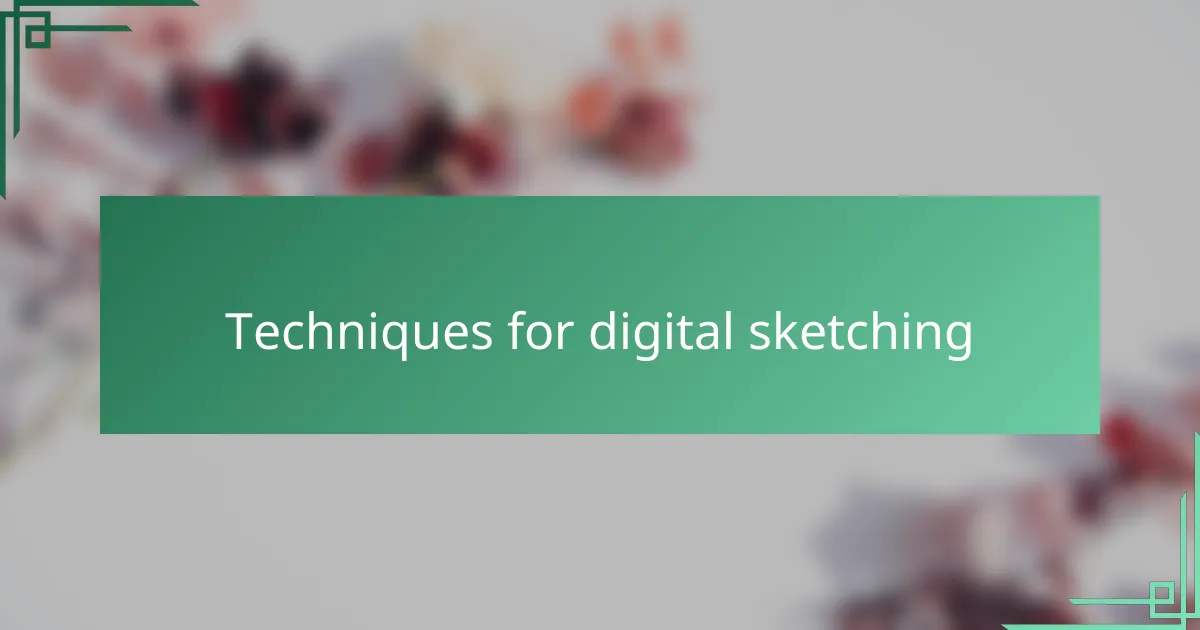
Techniques for digital sketching
When I sketch digitally, I often start with loose, gestural lines to capture the basic form quickly. This approach lets me stay spontaneous, much like I would on paper, but with the comfort of easily undoing or adjusting strokes. Have you ever felt that initial spark of an idea fade because you hesitated? Digital tablets help me hold onto that energy without the fear of making permanent mistakes.
Another technique I rely on is utilizing layers to separate different elements of the design. For instance, I might create one layer for outlines, another for shading, and yet another for details. This way, I can experiment freely without losing previous work, which makes refining complex tattoo designs feel less intimidating. It’s like building a sketch in steps, giving me room to breathe and rethink choices whenever inspiration strikes.
Pressure sensitivity is a game changer in my digital sketches. By varying the pressure on the stylus, I achieve natural line thickness and texture that closely mimic traditional sketching tools. Early on, I didn’t realize how much this feature would impact my work, but now I can’t imagine sketching without it—it brings emotion and life to every stroke. Do you remember the first time a tool felt like an extension of your own hand? That’s exactly the magic I get from pressure sensitivity on my tablet.
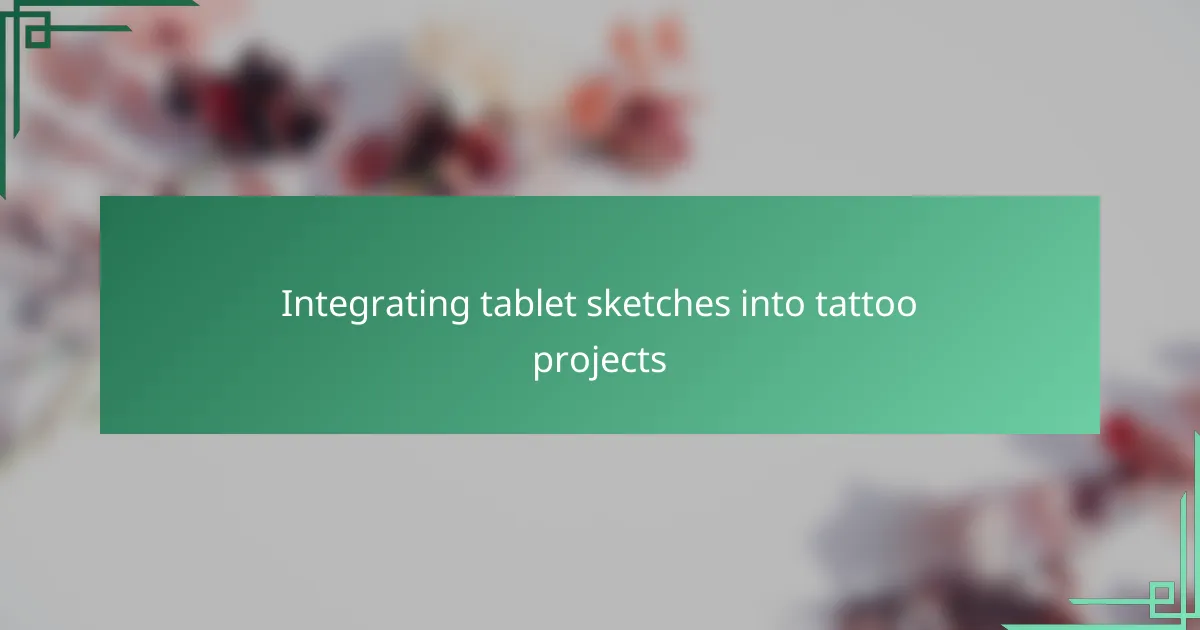
Integrating tablet sketches into tattoo projects
Integrating tablet sketches into actual tattoo projects has genuinely transformed the way I collaborate with clients. When I show them digital sketches, I can tweak designs on the spot based on their feedback, which makes the whole process feel interactive and personal. Have you ever noticed how much easier it is to visualize a tattoo when you see a crisp digital version rather than a rough paper sketch? That clarity builds trust and excitement right from the start.
Another thing I appreciate about using tablet sketches is the precision they offer when transferring designs onto the skin. The tablet allows me to scale, reposition, and adjust elements until the composition fits perfectly with the client’s body contours. This level of customization means fewer surprises during the tattooing session and more confidence in the final outcome, which I’ve found really enhances both my workflow and the client’s satisfaction.
Sometimes, I even incorporate colors and shading directly into the digital sketches to preview how the finished tattoo might look. This approach helps me experiment with different palettes without wasting time or materials, and clients often find it easier to choose when they see potential variations laid out visually. Have you tried showing clients a colored concept before inking? It can turn a good idea into an unforgettable masterpiece.
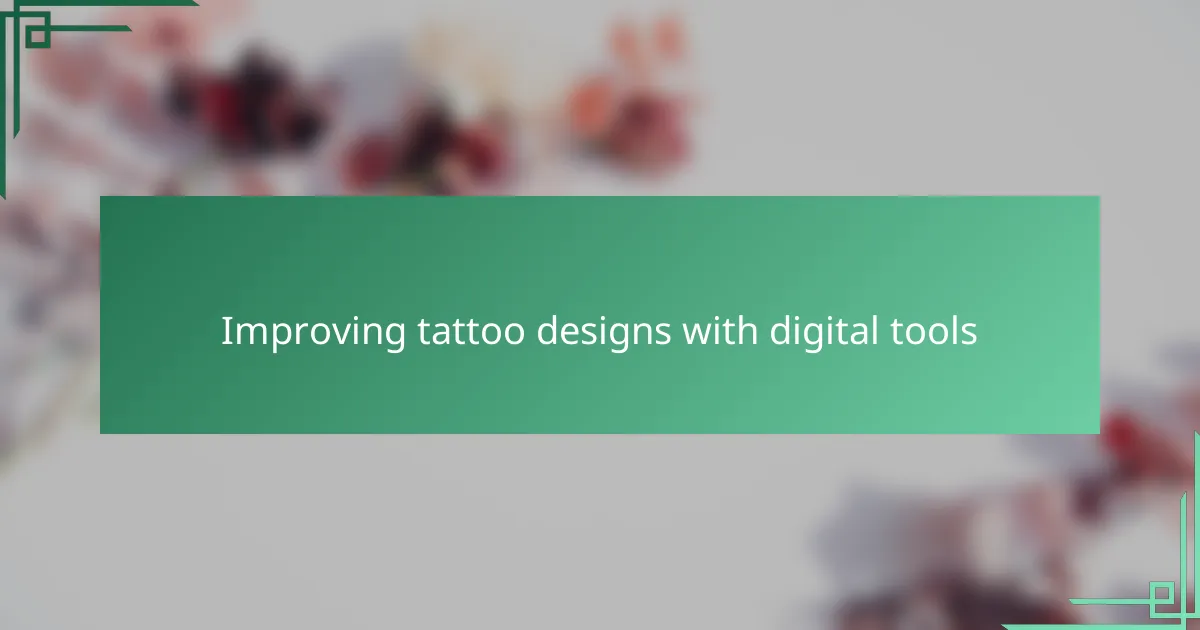
Improving tattoo designs with digital tools
Digital tools have completely raised the bar for refining tattoo designs in my work. Honestly, being able to zoom in on tiny details and adjust them with pinpoint accuracy saves me hours—time I used to spend painstakingly erasing and redrawing by hand. Have you ever wished you could perfect a line without starting all over? That’s exactly the kind of freedom digital tablets give me.
What excites me most is how these tools let me experiment without fear. With layers and undo functions, I feel encouraged to push boundaries—trying out bold shapes or delicate shading that might’ve felt risky on paper. This playful mindset often leads to unexpected design breakthroughs, adding depth and uniqueness to each tattoo concept.
I also find that digital enhancements help me communicate ideas more clearly with clients. When I color or tweak a design live, their immediate reactions guide my adjustments, making the process collaborative and dynamic. Have you noticed how seeing a polished digital sketch helps others truly envision the final piece? That connection fuels my passion and makes every project feel special.
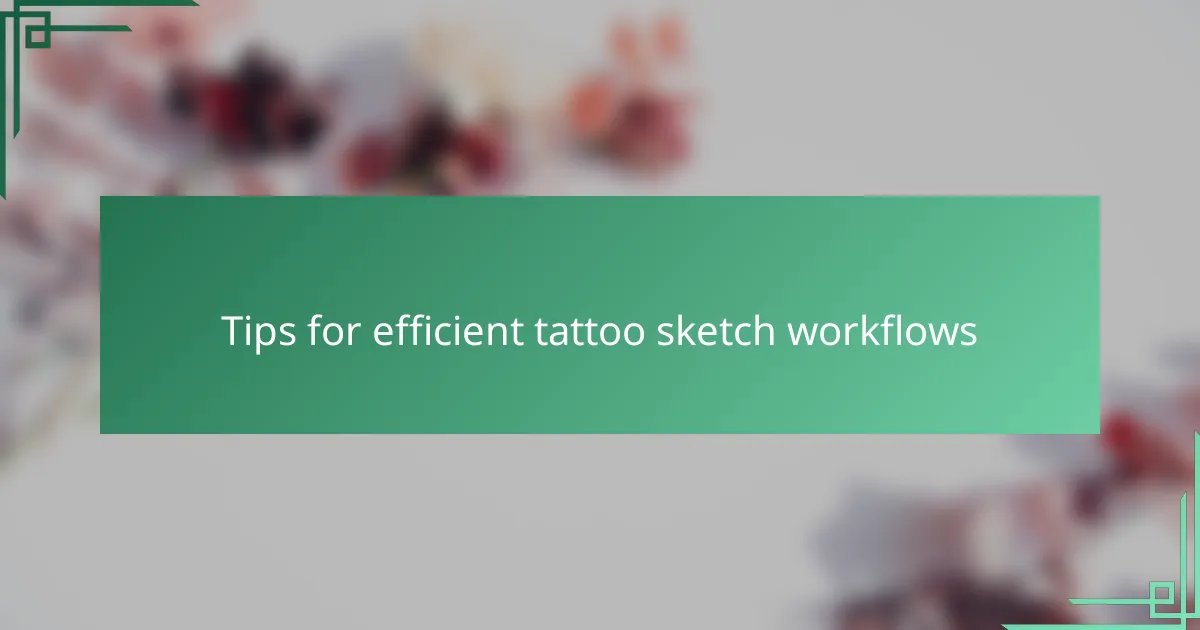
Tips for efficient tattoo sketch workflows
One tip that’s become a game changer for me is organizing sketches in layers from the start. It sounds simple, but having separate layers for outlines, shading, and texture means I don’t lose any detail when adjusting parts of the design. Have you ever ruined an otherwise great sketch by accidentally smudging or erasing something important? Layers keep that from happening and make revisions much less stressful.
Another important workflow habit I developed is customizing shortcuts and brush presets tailored to my style. I used to waste time digging through menus for the right setting, but now everything I need is just a tap away. This small adjustment keeps my focus on drawing instead of fumbling with tools—ever feel distracted by switching back and forth between brushes? Streamlining those steps keeps my creative flow uninterrupted and more productive.
Lastly, I always set aside moments to zoom in and refine tiny details early in the process. It might seem tedious, but catching imperfections while the sketch is fresh prevents headaches later when the design becomes more complex. Do you find yourself rushing through early stages only to fix mistakes on the fly? Taking this pause has made my tattoo sketches sharper and saved me time in the long run.